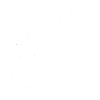Use Your Voice As A Signature
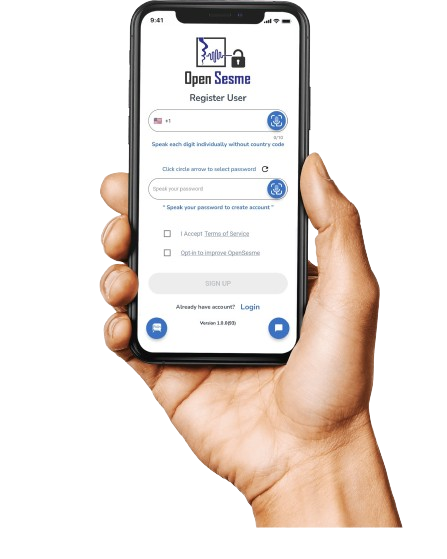
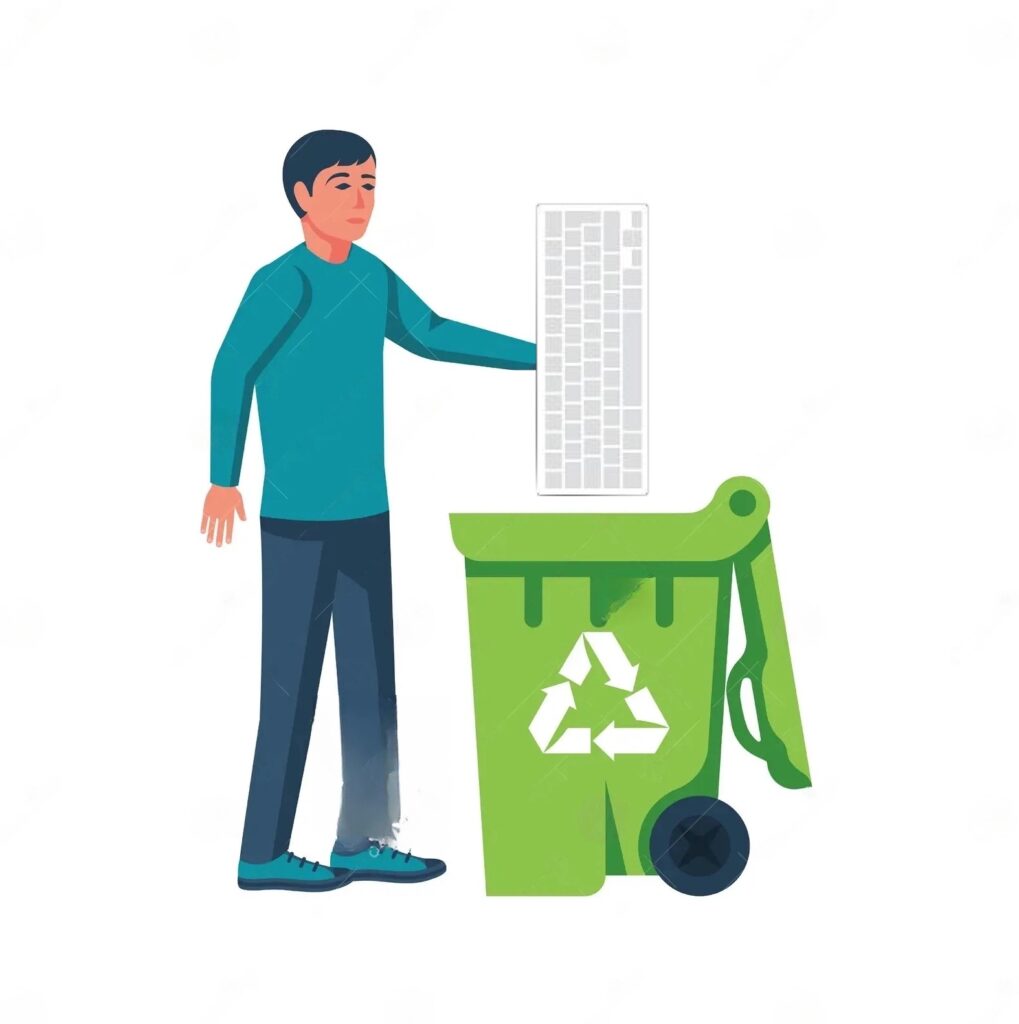
Dump your keyboard now!
1. Tap the Mic. Say your phone number
2. Select a unique password
3. Tap Mic. Say it, then repeat two more times to create a voice signature
4. Click register
Connect Opensesme to your Accounts like any 2FA app you use
Now – only YOUR Unique Voice is able to access your 2FA codes
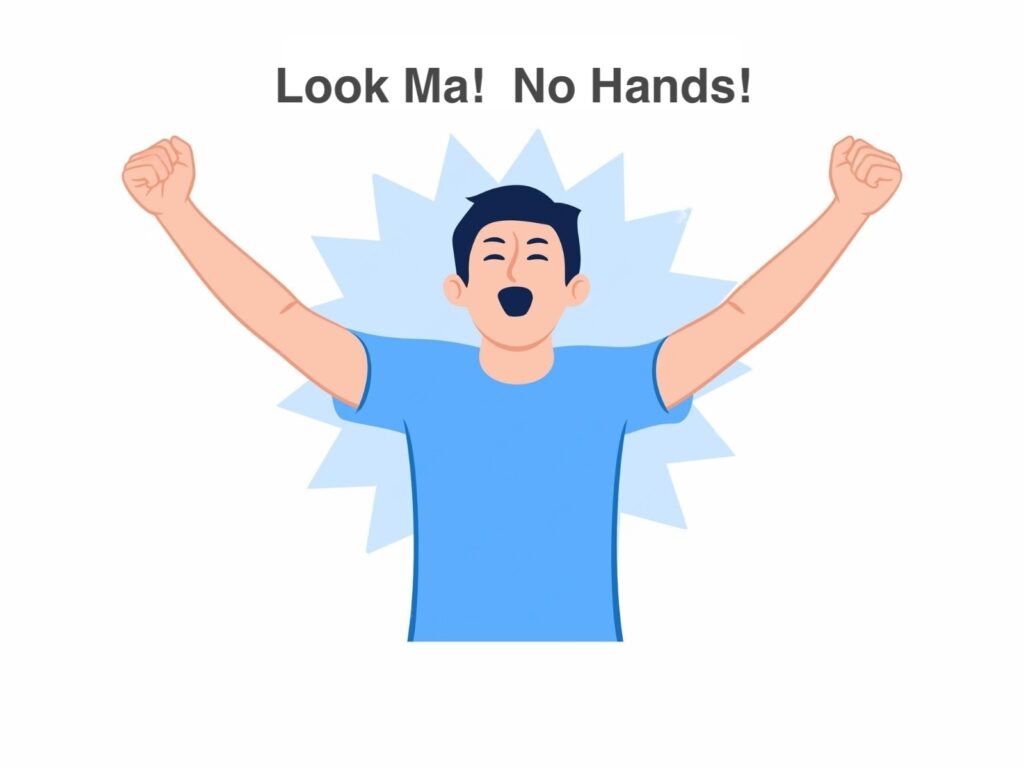

Your Voice Instantly Recovers it by saying your Phone Number
Find a Quiet Room, with no ambient noise, music or talking
A bathroom, Car, Bedroom are all good Disconnect Bluetooth and use the phone’s Mic directly
Speak in a Normal Voice, Say your Password, then Repeat it two more times to create a Voice Signature